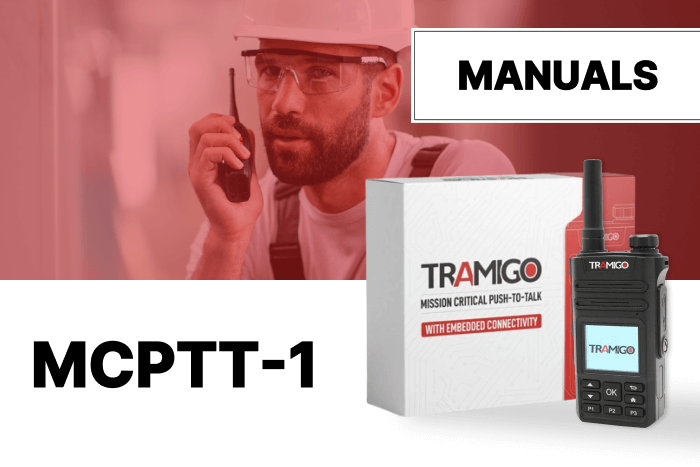
Tramigo MCPTT-1
Quick Start Guide
1. Your PTT
2. Buttons functions
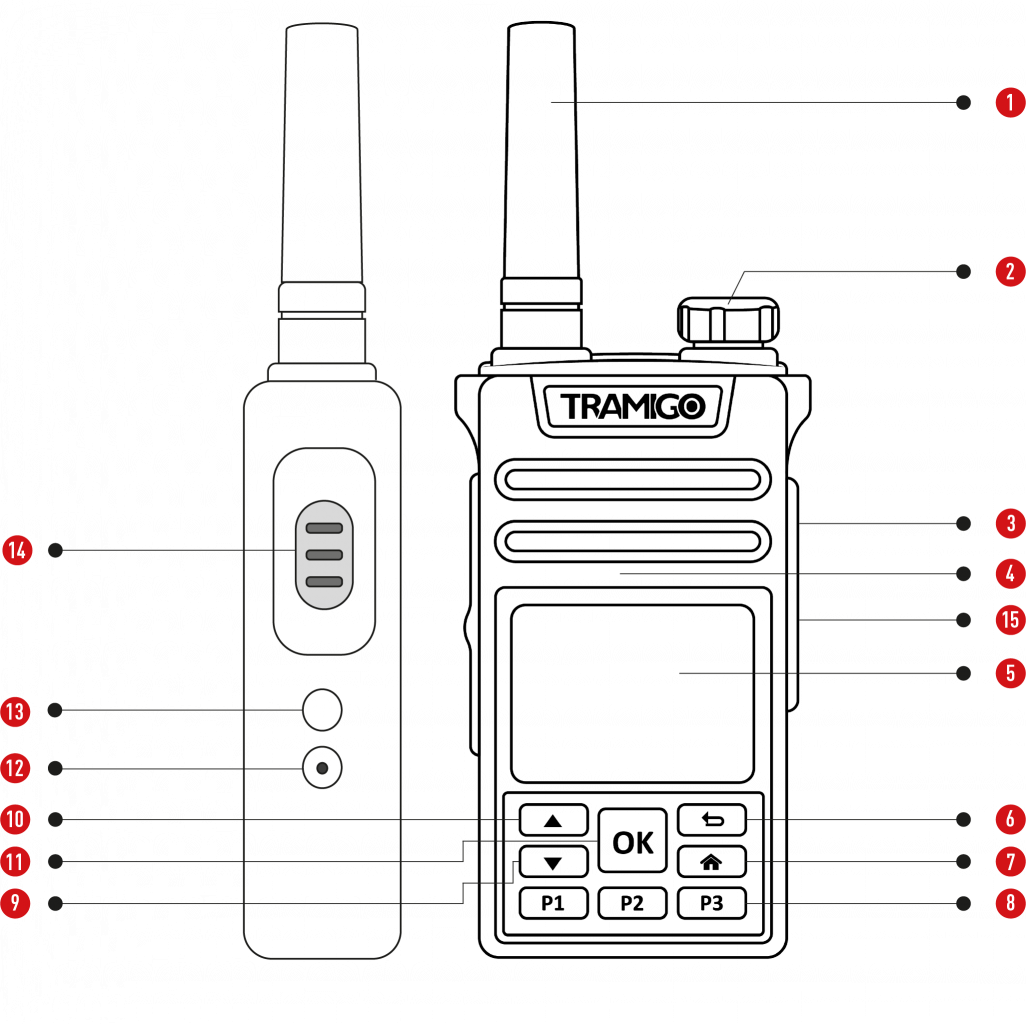
- Antenna
- Rotary Knob
• Press and hold to lock/unlock it.
• Rotate to set the volume
• Press and rotate to select a different talkgroup - Side Connector
• Provides connection for accessories - Speaker
- Display
- Back to main screen
- Menu Key – Press to enter the. main menu settings to do the following:
• Check SIM card port
• Check network APN (Please do not edit or make any changes in this field or your settings will be changed)
• Connect to Wi-Fi (in case of poor mobile internet connection)
• Connect to Bluetooth
• Turn on/off location
• Check phone status (serial number, battery status etc) - Channels
- Navigation key down
- Navigation key up
- Selection
- Switch key
• Press and hold for three seconds to enter ICCID setting
• Click OK to open main menu
• Scroll down with to feedback
• Select OK and scroll to ICCID number – ICCID number is required for troubleshooting or connecting the device to groups and platforms - Set up key – applicable only with advance setup
- PTT (Push-to-Talk)
Press and hold to talk in simplex calls or initiate group calls. Release it to listen. - Charger input for charging cable
3. Attaching the antenna
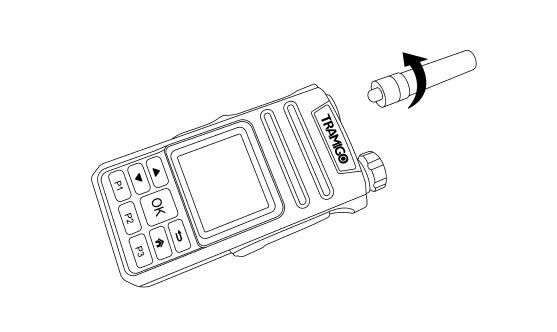
- Align the bottom of the antenna and the screw-in base on the top of the PTT
- Turn clockwise until snug. Do not force.
4. Installing the battery
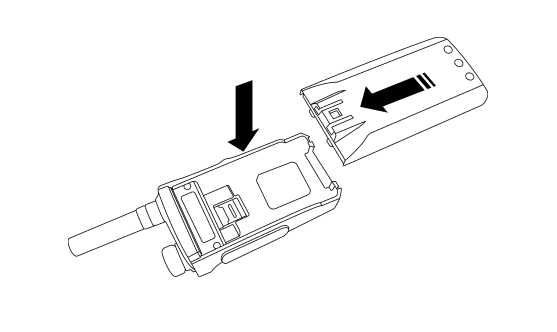
- Insert the battery into the compartment.
- Slide the battery towards the top of the PTT until it clicks.
5. Getting started
Hold the PTT in a vertical position with the top microphone 5 to 10 centimeters away from your mouth.
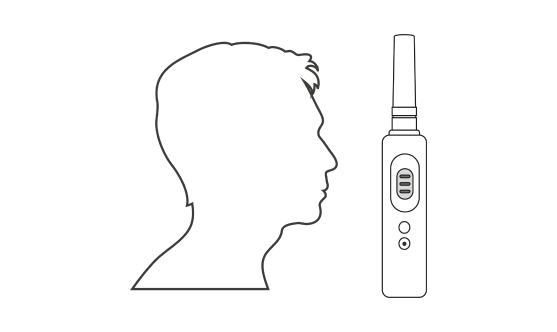
- Press the PTT button to initiate a call
- Speak into the top microphone
- Listen via the PTT internal speaker
- In a noisy environment, move the PTT closer for better transmission.
6. Starting a one-to-one call
This is a simple PTT session where just one caller and one recipient are involved in the conversation.
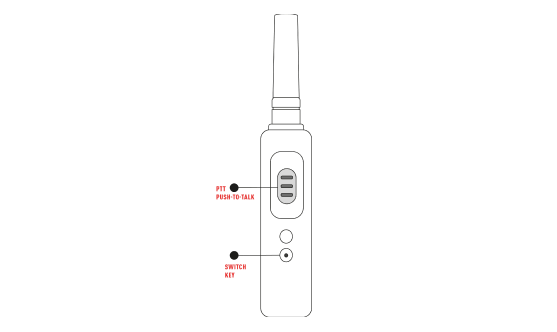
- At the main menu locate groups. Users are shown at the bottom rows as usernames.
- Press the switch key and you will be in the user’s window.
- Use navigation keys to scroll from groups to users.
- Press PTT button and select 1-1 icon to start one to one call with the recipient.
- Press the switch key again to go back to the group.
DESCRIPTION

*In case of no network is found please contact support.
LOOKING AFTER YOUR PTT
- Never leave your PTT or battery in extreme temperatures (over +85°C ), for example behind a windscreen in direct sunlight.
- To clean your PTT, use a moistened or antistatic cloth.