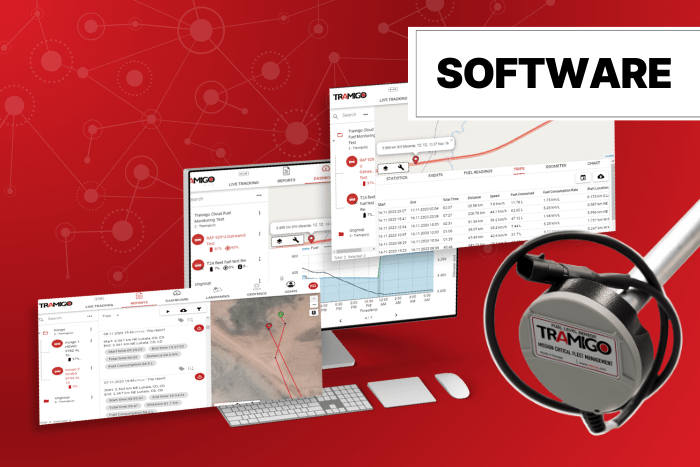
Tramigo Cloud update: Introducing Tramigo’s Fuel Monitoring Functionality
Tramigo is happy to announce a new feature addition to Tramigo Cloud, our enterprise-level fleet management software. This feature, officially launched with the October 19, 2023 update release, is not just an addition to our suite of tools; it’s a comprehensive approach to revolutionize how fleet operations are managed. Our focus is on delivering a system that demystifies fuel usage, offering unparalleled insights and control.
Key Features and Insights
- Real-Time Tracking and Monitoring: We offer a detailed, real-time analysis of fuel consumption for each trip, ensuring transparency and in-depth insights.
- Comprehensive Consumption Data: Understand patterns in fuel usage, highlighting areas for efficiency improvements.
- Theft and refuel insights: Identify discrepancies like fuel theft and monitor refueling activities, ensuring integrity in fuel management.
Empowering Our Clients and Elevating Fleet Efficiency
For fleet managers and businesses who look to optimize the cost-efficiency of the vehcile fleets their businesses run on, this feature isn’t just an addition; it’s a game-changer. Why, you ask?
- Strategic Decision Making: With this feature, you’re not just observing; you’re analyzing and strategizing. It’s about seeing beyond the present, anticipating the future of fuel usage, and steering your fleet towards greater efficiency.
- Reducing Operational Costs: By delving into the heart of the matter, you understand the reasons behind fuel loss, major expense, hence saving more on the fleet operations.
- Enhancing fleet efficiency: Using data-driven approach, you can avoid the guess and focus on what actually matters, which help optimize the overall fleet management performance.
A Handy Guide to Navigate in Tramigo’s Fuel Monitoring Feature
1. Live Tracking
- FUEL LEVEL STATUS: Fleet owner can see the fuel level status of each vehicle easily by expanding the device group
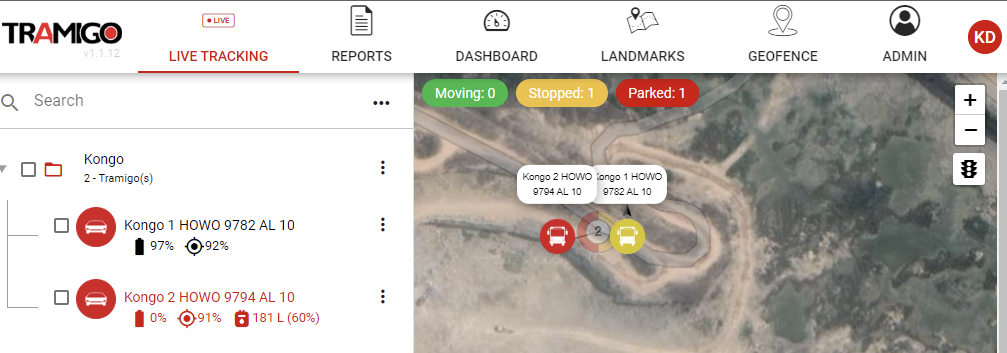
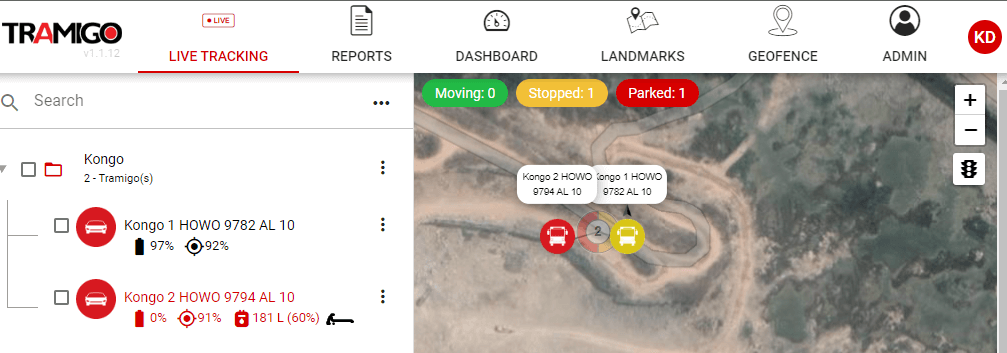
2. Reports
Show the details of fuel consumed in each trip
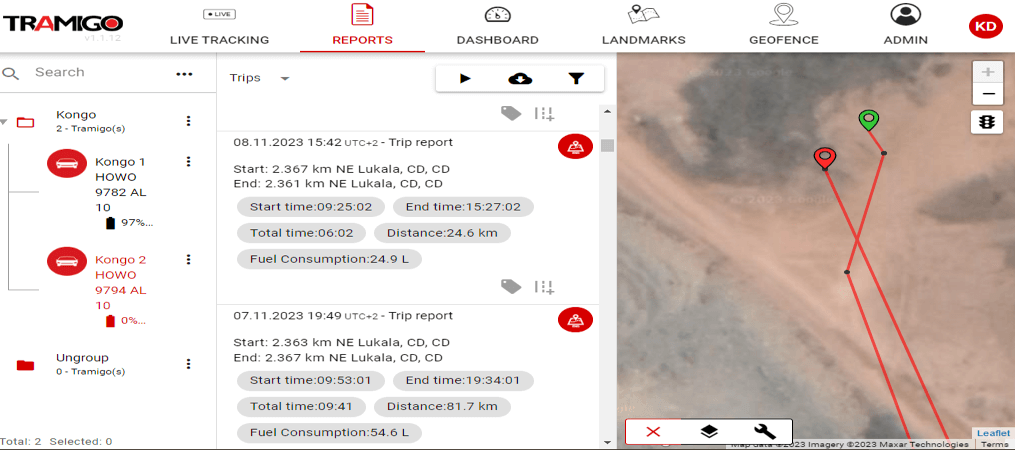
3. Dashboard
Shows the details and summary reports of the fuel consumption. Includes statistics, events, refuel, theft, trips, and chart report within a selected period
- STATISTICS
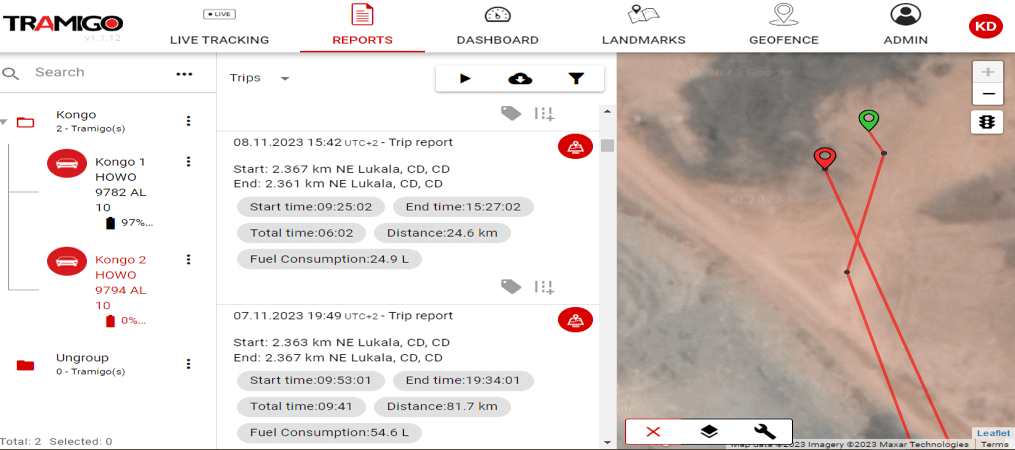
- EVENTS: Show the Refuel and theft events
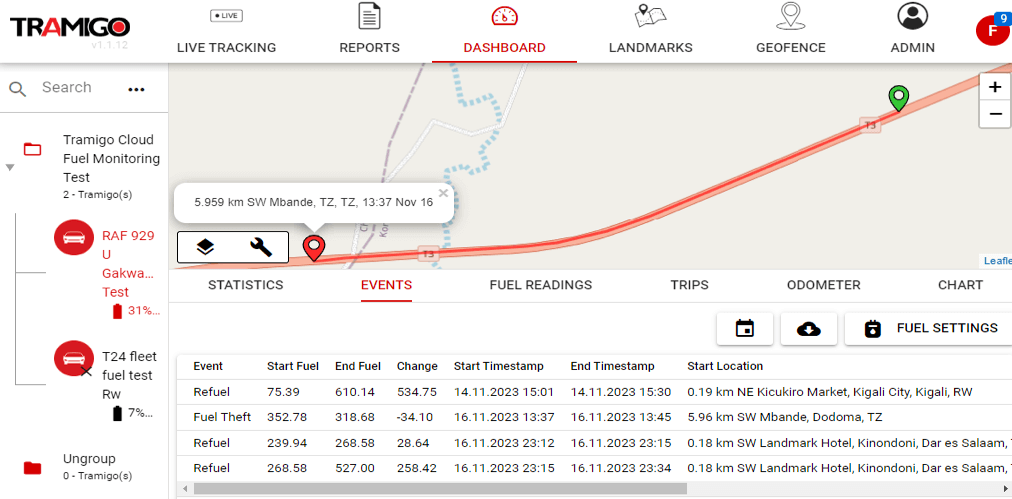
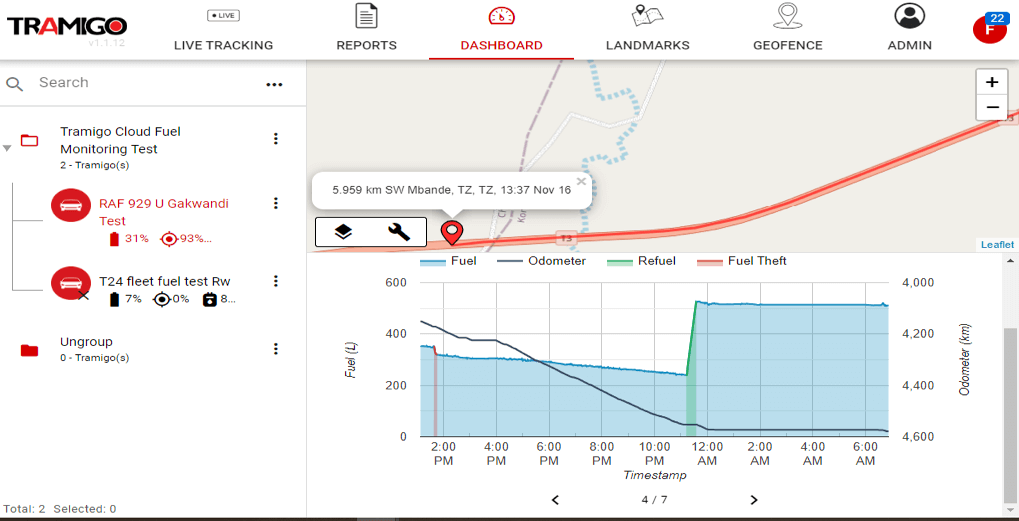
Refuel is indicated by the green color, and theft events by red color
- FUEL READINGS: Shows the timestamp of when the event happened, the fuel consumed within that period, analog voltage, and the location where that event happened.
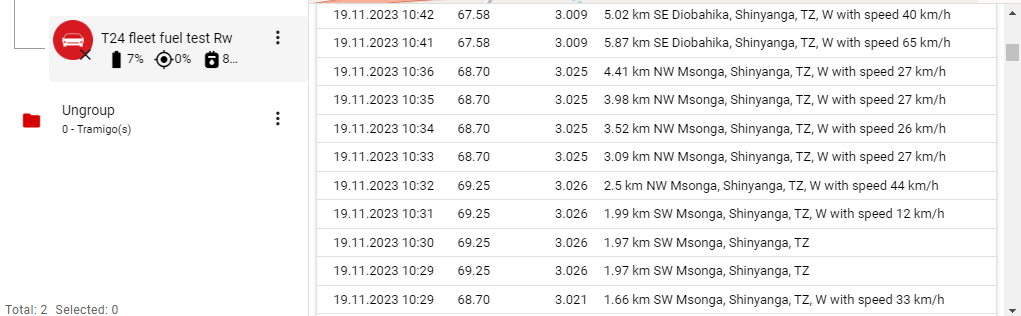
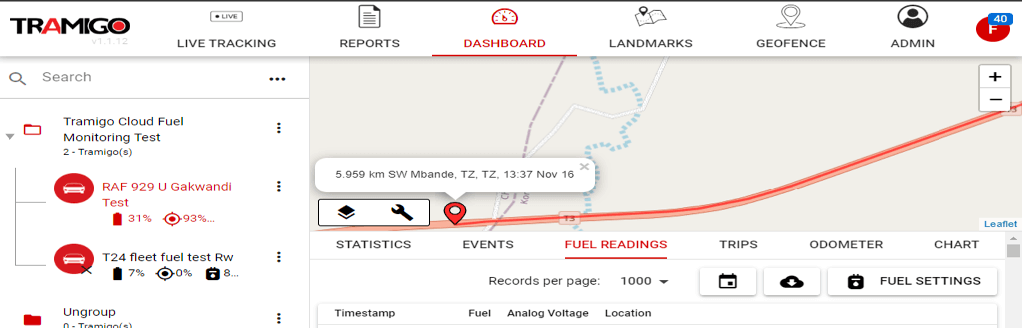
- TRIPS: Shows the fuel consumed in a trip, the start and end date and time, total time used, distance, speed, fuel consumed, fuel consumed rate, start and end location.
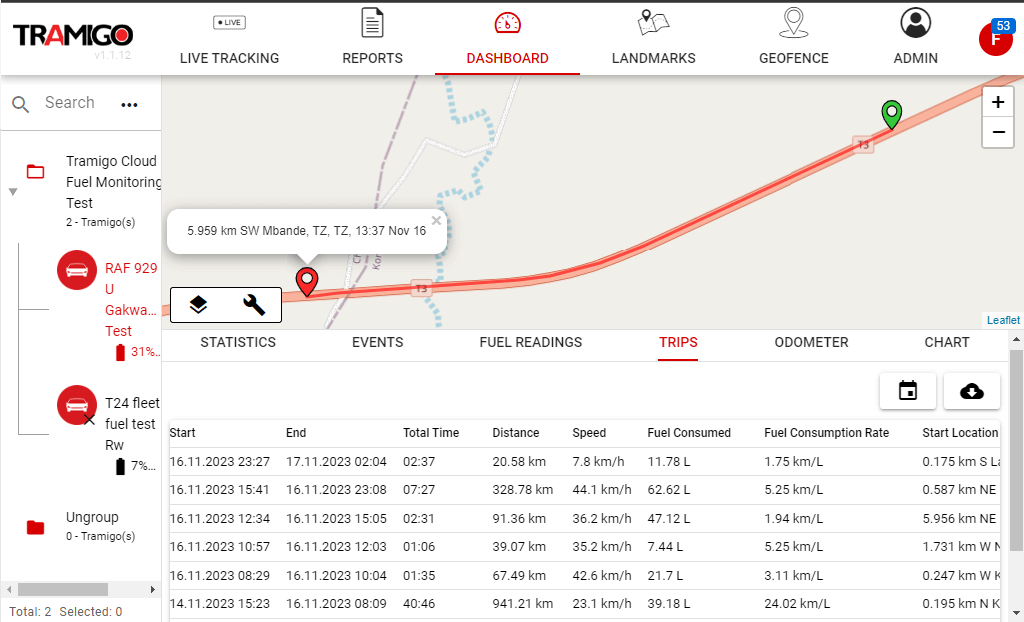
Want to optimize your fuel consumption? Talk to our specialist and discover how Tramigo’s Fuel Monitoring functionality can transform your fleet management.
Stay tuned for more updates from Tramigo by following us on social media channels, as we continue to innovate and lead the way in fleet solutions.