Tramigo manuals and instructions
This page will provide all the latest, up-to-date manuals and available user instructions for Tramigo solutions, systems and devices.
You can find different language options inside each product.
GPS VEHICLE TRACKING, ASSET TRACKING & OBD VEHICLE DIAGNOSTICS

Tramigo MCPTT-2
Quick Start Guide 1. Charging The Battery Please check that vou find the following accessories…
Read more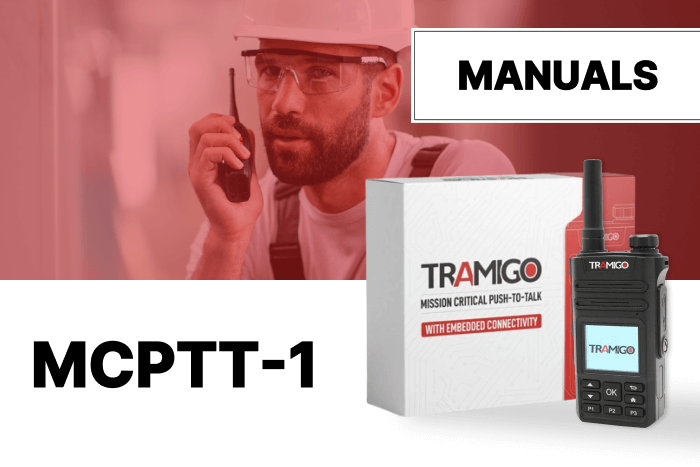
Tramigo MCPTT-1
Quick Start Guide 1. Your PTT 2. Buttons functions AntennaRotary Knob • Press and hold…
Read moreTramigo Vehicle Tracker
Quick Start Guide Registration Download the TramigoApp on your phone. Register and create your Tramigo…
Read more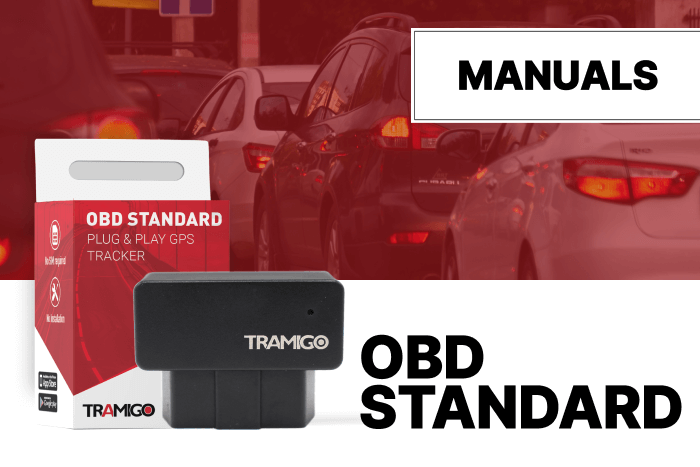
Tramigo OBD Standard
Quick Start Guide Registration Download the TramigoApp on your phone. Register and create your Tramigo…
Read moreTramigo FCT Tracker
Quick Start Guide Registration Download the TramigoApp on your phone. Register and create your Tramigo…
Read moreTramigo Asset Tracker
Quick Start Guide In Finnish 🇫🇮 Download In Swedish 🇸🇪 Download Important notice When charging…
Read more